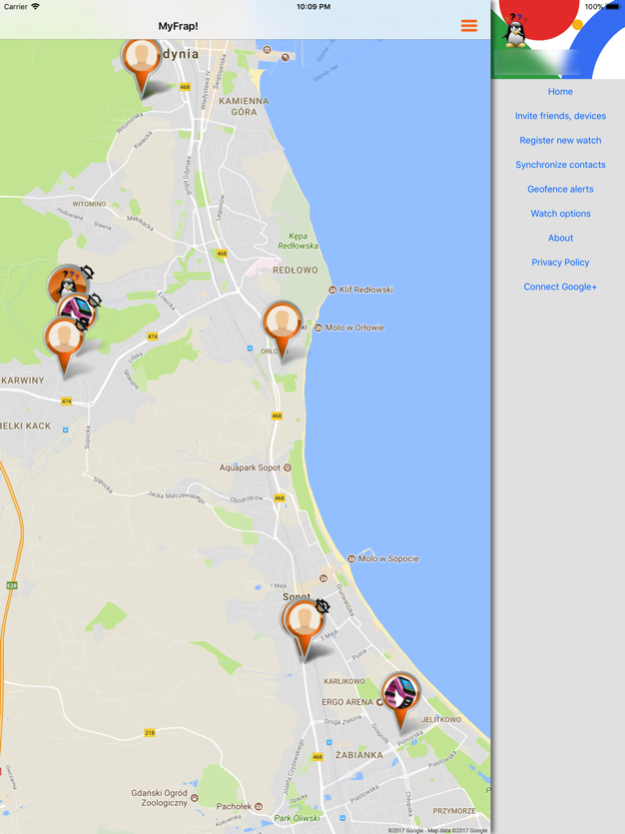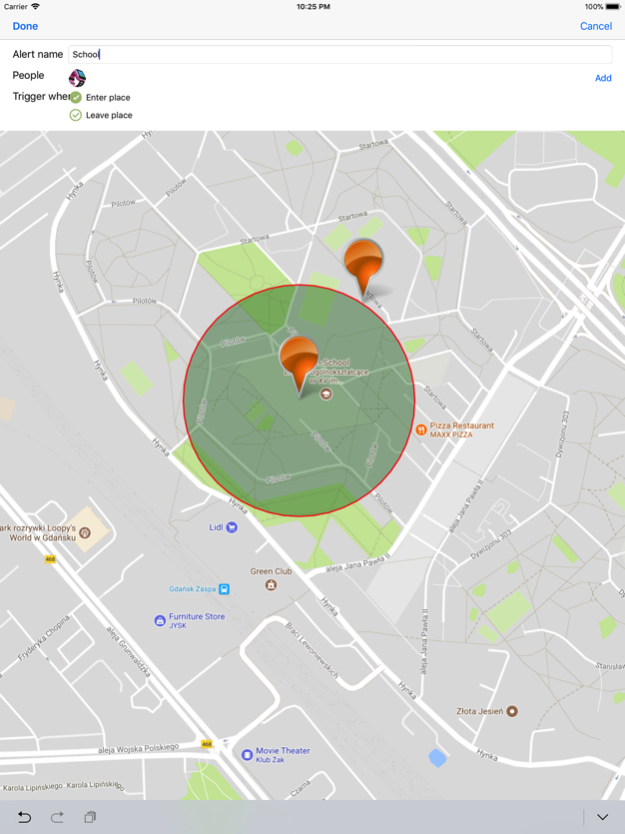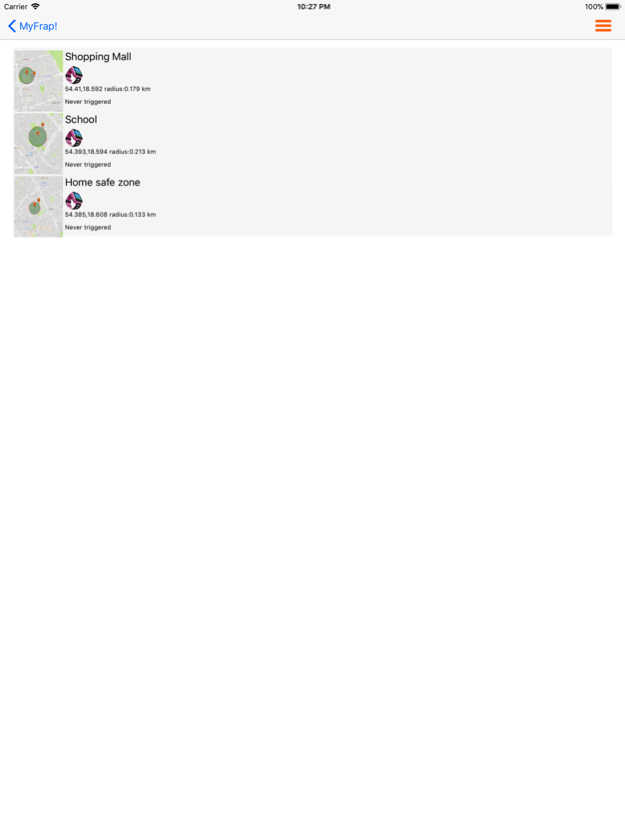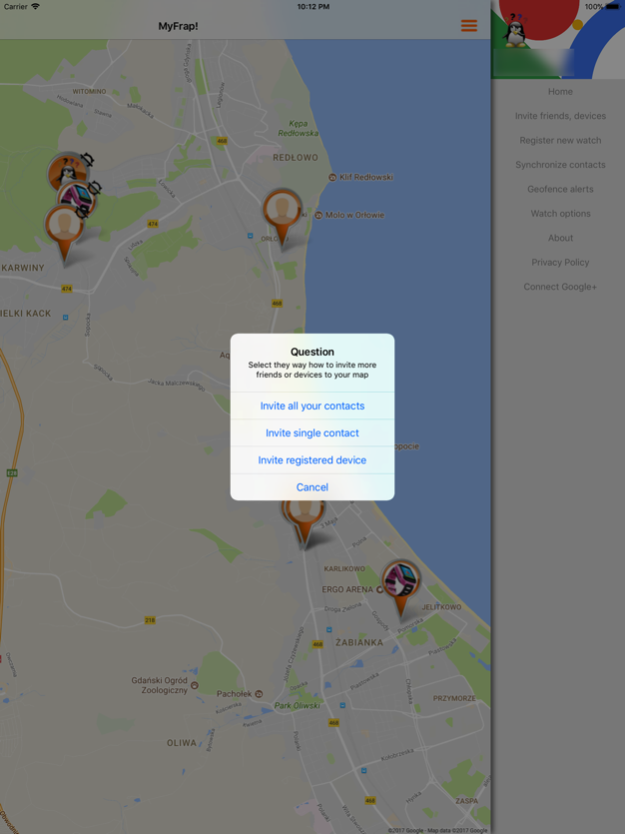MyFrap! 1.31
Continue to app
Free Version
Publisher Description
Join to MyFrap! network and protect your kid using smartwatch. Locate your family, friends on the map, define safe zones, alerts and notifications, send voice messages
MyFrap! features:
- Monitor your kid current location and access historical locations,
- Protect your kid using Kid Protect module (SOS, watch removal, low battery, do not disturb - school mode, whitelist GSM numbers, remote monitor, sleep monitor, recall (find), Fast tracking mode)
- Enjoy additional features like love hearts (rewards), pedometer or alarm clocks,
- Make voice calls wirth your kids smartwatch
- Define safety zones (geofence)
- Send images and voice message
Supported kids smartwatches: Q50, Q90, Q528, DF25 and similar. You can use MyFrap! as an alternative for SeTracker and similar apps.
You can also invite your family and friends to see each other on the map.
May 15, 2018
Version 1.31
This app has been updated by Apple to display the Apple Watch app icon.
Last GPS position fix
About MyFrap!
MyFrap! is a free app for iOS published in the Chat & Instant Messaging list of apps, part of Communications.
The company that develops MyFrap! is Piotr Zuk. The latest version released by its developer is 1.31.
To install MyFrap! on your iOS device, just click the green Continue To App button above to start the installation process. The app is listed on our website since 2018-05-15 and was downloaded 1 times. We have already checked if the download link is safe, however for your own protection we recommend that you scan the downloaded app with your antivirus. Your antivirus may detect the MyFrap! as malware if the download link is broken.
How to install MyFrap! on your iOS device:
- Click on the Continue To App button on our website. This will redirect you to the App Store.
- Once the MyFrap! is shown in the iTunes listing of your iOS device, you can start its download and installation. Tap on the GET button to the right of the app to start downloading it.
- If you are not logged-in the iOS appstore app, you'll be prompted for your your Apple ID and/or password.
- After MyFrap! is downloaded, you'll see an INSTALL button to the right. Tap on it to start the actual installation of the iOS app.
- Once installation is finished you can tap on the OPEN button to start it. Its icon will also be added to your device home screen.